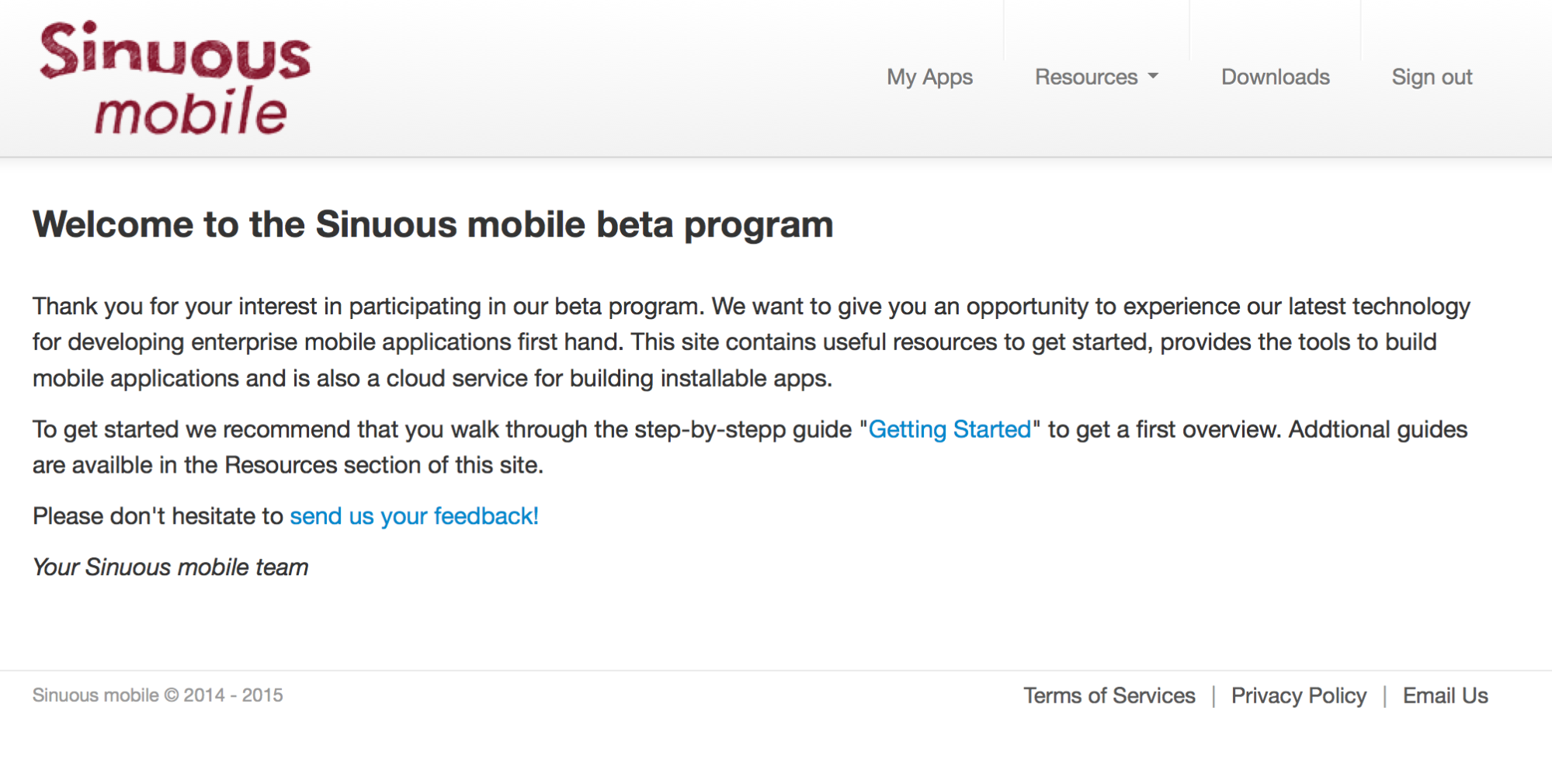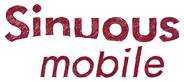How to register
To get access please visit http://www.simoap.com/register or hit the register button at the end of this page. You need to fill out a form to request access to the beta program.
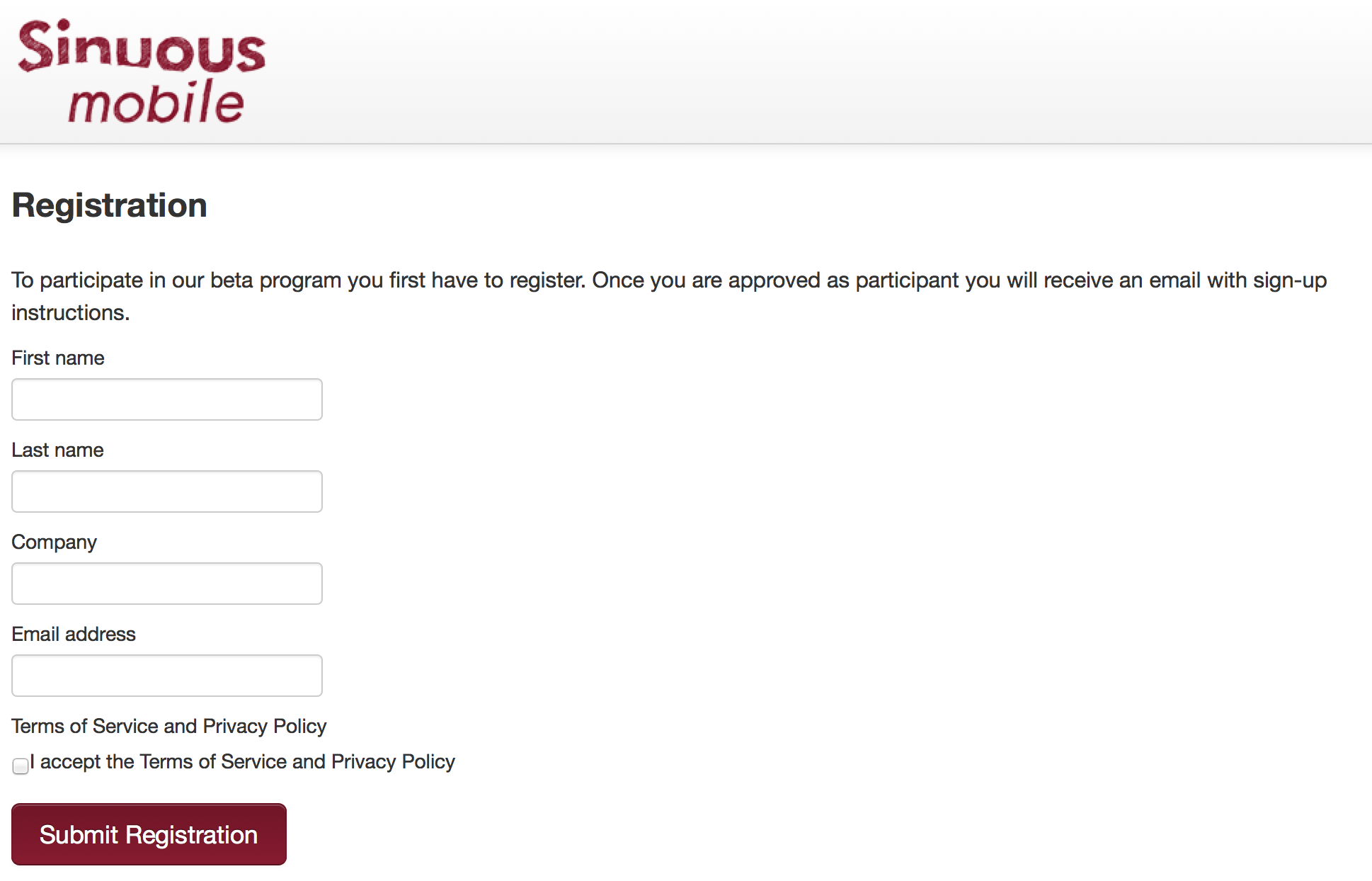
Once access is approved you’ll get an email asking you to sign up and create an account. On the sign up page you’ll need to use the email address you’ve used when you applied for access. Pick a password and hit the Sign up button.
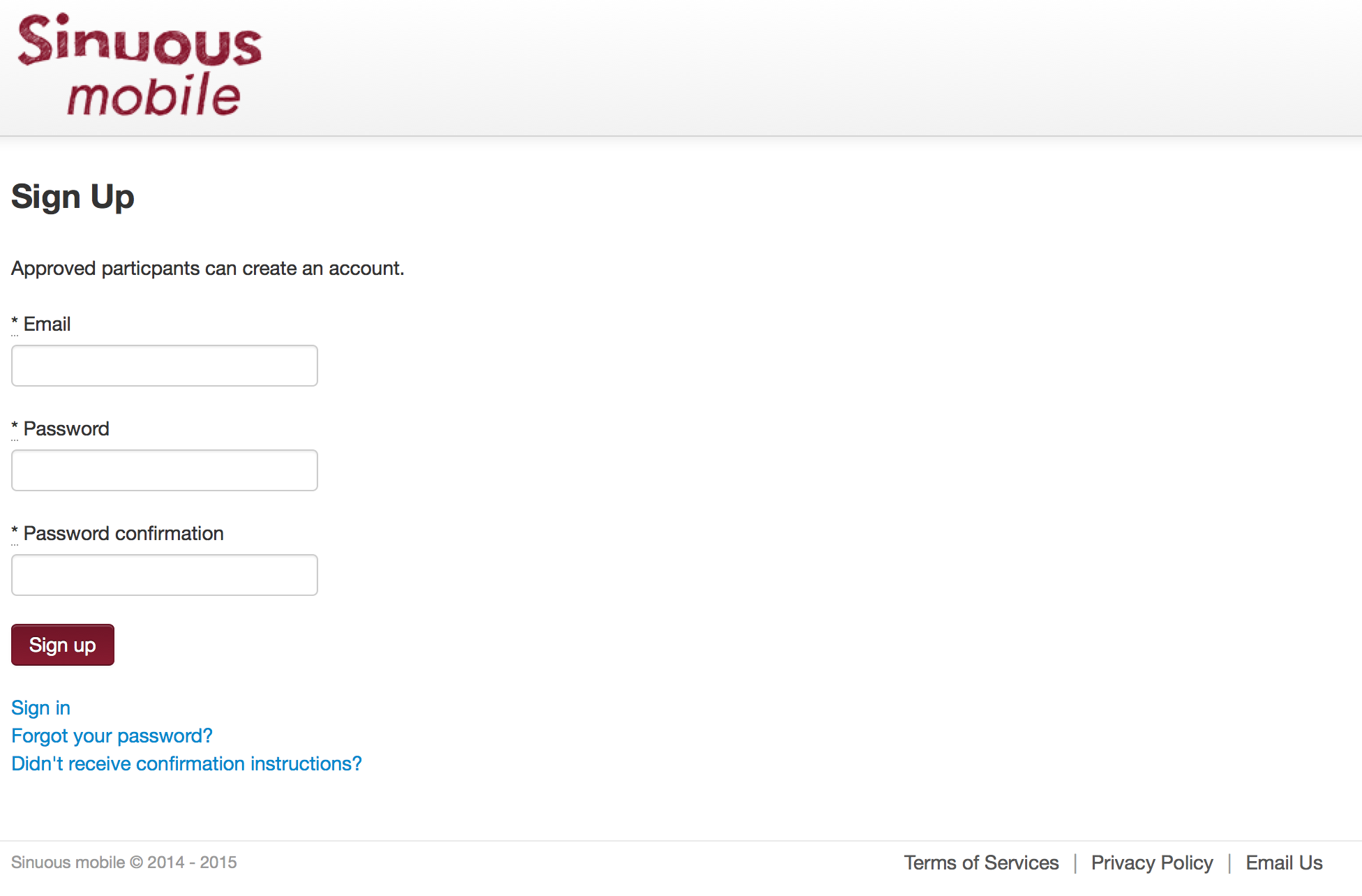
After you’ve signed up, confirmed your account (check your emails), and then signed into the site you’ll see a welcome page.